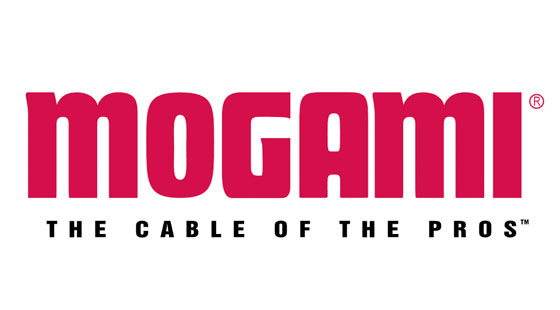ISOAcoustics ISO-Puck MINI Isolation Feet with Sound clarity and Openness for Studio Monitors and Speakers Size 1.7"x0.9" in Black with 6 lbs Weight Capacity ISOACCPUCKM - Set of 16
IsoAcoustics- Item Type:
- Accessories
- Sub Category:
- Isolation Stand
- Value:
- Isolation Stand Bundle
Product Description
ISOAcoustics ISO-Puck MINI Isolation Feet with Sound clarity and Openness for Studio Monitors and Speakers Size 1.7"x0.9" in Black with 6 lbs Weight Capacity - Set of 16
The IsoAcoustics ISO-PUCK Mini is a compact version of the Iso-Puck, designed to provide high-performance isolation for smaller, lighter audio equipment. Like the original Iso-Puck, the ISO-PUCK Mini helps improve the sound quality of your gear by minimizing vibrations and resonances that can degrade audio performance.
The ISO-PUCK mini is the new little brother of the popular ISO-PUCK, offering the same benefits but designed for lighter speakers and monitors. The IsoAcoustics ISO-PUCK mini provide an innovative new approach in isolating studio monitors, speakers and other systems.
This unique design provides a high degree of isolation while resisting lateral movement and oscillations, which results in greater sound clarity and focus. This versatile isolation tool is possibly the most cost effective upgrade available for improving the performance and clarity of your speakers or monitors.
The ISO-PUCK mini’s upper flange “suction cup” design adheres to the underside of the cabinet making the upper isolator live with the speaker, while the lower isolator anchors to the supporting surface. All the energy is managed within the core of the ISO-PUCK mini’s isolators which are carefully tuned to provide superior isolation and control while remaining on-axis.
The low-profile design makes the ISO-PUCK and ISO-Puck mini the ideal solution on meter bridges, floor stands, consoles, desktops, millwork, or soffit mounted. These isolators decouple studio monitors and speakers from the supporting surface to eliminate the transfer of energy and the resulting sound smearing and coloration.
Even placement on the most solid surfaces will greatly benefit as the internal reflections coming back up from the supporting surface are attenuated to eliminate the smear and provide greater sound clarity and open up the stereo image. The ISO-PUCK mini are sold in sets of 16. Three or more ISO-PUCK mini’s may be used depending on the total weight applied.
Weight Capacity
The ISO-PUCK mini have a weight capacity of 6 lbs (2.75 KG) per puck. 3 or more pucks can be used at a time depending on the weight of the speaker or monitor.
Key Features of the IsoAcoustics ISO-PUCK Mini :
Vibration Isolation : The ISO-PUCK Mini isolates your equipment from the supporting surface, reducing the transfer of vibrations and preventing interference with sound quality. This results in enhanced clarity, detail, and soundstage.
Compact and Versatile : The smaller size of the ISO-PUCK Mini makes it ideal for lighter equipment such as compact studio monitors, small speakers, and audio interfaces. It is also suitable for use with other lightweight audio components.
Design and Construction : The ISO-PUCK Mini features a durable, low-profile design with a non-slip surface on both the top and bottom. This ensures that your equipment stays securely in place while providing effective isolation.
Weight Capacity : Each ISO-PUCK Mini can support up to 6 lbs (2.75 kg). Multiple ISO-PUCK Minis can be used together to support heavier equipment or distribute weight more evenly.
Dimensions : The ISO-PUCK Mini has a diameter of 1.7 inches (44 mm) and a height of 0.9 inches (23 mm).
Benefits :
Enhanced Sound Clarity : By reducing vibrations, the ISO-PUCK Mini helps produce cleaner, more accurate sound with improved detail and focus.
Tighter Bass Response : The isolation provided by the ISO-PUCK Mini leads to a more controlled and defined bass performance.
Flexible Placement : The compact size and versatile design make the ISO-PUCK Mini suitable for a variety of audio setups, including desktop speakers, small monitors, and portable audio gear.
Application :
To use the ISO-PUCK Mini, simply place one or more units under the equipment you wish to isolate, ensuring that the weight is evenly distributed. The non-slip surfaces ensure stability and optimal performance.
The IsoAcoustics ISO-PUCK Mini is an excellent solution for improving the performance of smaller audio equipment, offering the same high-quality isolation as the larger Iso-Puck but in a more compact form.
Specifications
Application : Small studio monitors and speakers
Quantity : 16-pack
Diameter : 1.7 inches (44 mm)
Height : 1 inch (25 mm)
Weight Capacity: 6 lbs (2.75 kg) per puck
Material: High-quality rubber and durable plastic
Color: Black
Isolation Technology : Patented IsoAcoustics isolation technology
Vibration Reduction : Significantly reduces vibrations and resonance for improved sound clarity and performance
Installing ISOAcoustics ISO-Puck Mini isolation feet is a straightforward process designed to enhance the performance of smaller audio equipment by isolating it from vibrations. Here’s how you can install them effectively:
Step-by-Step Installation Guide for ISOAcoustics ISO-Puck Mini Isolation Feet
What You Need:
- ISOAcoustics ISO-Puck Mini isolation feet
- Your smaller audio equipment (e.g., small speakers, desktop monitors)
- A flat, stable surface
- Unbox the ISO-Puck Mini Isolation Feet:
- Carefully remove the ISOAcoustics ISO-Puck Mini isolation feet from their packaging. Ensure you have all the components, which typically include the isolation feet themselves.
- Prepare the Installation Surface:
- Ensure that the surface where you plan to place the ISO-Puck Mini feet is clean and level. This helps to provide a stable base for the isolation feet and your equipment.
- Determine Placement:
- Decide how many ISO-Puck Mini feet you will use based on the weight and size of your equipment. For most setups, four feet are standard, but this can vary depending on your equipment and preferences.
- Install the Isolation Feet:
- If Your Equipment Has Existing Feet:
- Remove any existing feet or spikes from your equipment if applicable.
- Clean the area where the isolation feet will be placed to ensure proper contact.
- Attach the ISO-Puck Mini Feet:
- Position each ISO-Puck Mini isolation foot under the equipment. The feet are usually designed to be placed in a manner that supports the equipment evenly.
- The bottom of the ISO-Puck Mini feet often has a soft rubberized material to grip the surface and prevent movement.
- Adjust the Position:
- Ensure the feet are evenly spaced and the equipment is level. Adjust each foot as needed to ensure stability and proper support.
- Place Your Equipment:
- Carefully place your equipment on top of the ISO-Puck Mini feet. Ensure that the equipment is centered and balanced on the feet.
- Check for Stability:
- Gently press down on the equipment to verify that it is stable and secure on the ISO-Puck Mini feet. Make sure the equipment does not wobble and that the isolation feet are properly supporting the weight.
- Test the Setup:
- Play some audio through your equipment to evaluate the setup. Listen for improvements in clarity, bass response, and overall sound quality. Adjust the placement or number of ISO-Puck Mini feet if necessary to optimize performance.
Additional Tips:
- Weight Capacity: Check the specifications of the ISO-Puck Mini feet to ensure they can support the weight of your equipment. They are typically designed for smaller equipment and have a specified weight limit.
- Avoid Excessive Movement: Once installed, minimize moving or adjusting the setup to maintain optimal performance.
By following these steps, you'll effectively install the ISOAcoustics ISO-Puck Mini isolation feet, helping to isolate your smaller audio equipment from vibrations and enhancing overall sound quality.