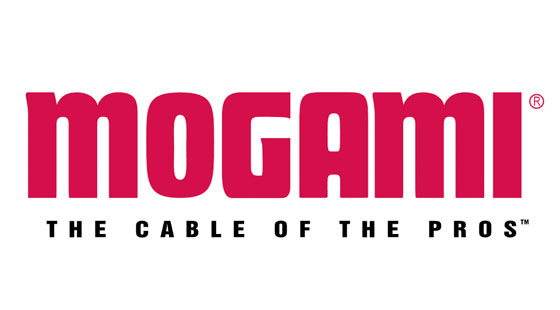ISOAcoustics Orea Bordeaux Isolators High Fidelity Audio Component Isolation Stand Feet for Amplifiers DAC CD Players Speaker and Turntables Size 2.6"x1.4" with 32 lbs Weight Capacity ISOOREBORDE - Single
IsoAcoustics- ITEM TYPE:
- Accessories
- SUB CATEGORY:
- Isolation Stand
- VALUE:
- Isolation Stand Bundle
Product Description
ISOAcoustics Orea Bordeaux Isolators High Fidelity Audio Component Isolation Stand Feet for Amplifiers DAC CD Players Speaker and Turntables Size 2.6"x1.4" with 32 lbs Weight Capicity
The IsoAcoustics Orea Bordeaux is part of the Orea series of isolation products, specifically designed to enhance the performance of high-end audio equipment by minimizing vibrations and resonances. The Bordeaux model is the largest in the Orea series and is intended for heavier components such as amplifiers, turntables, and high-performance DACs.
The IsoAcoustics Orea Bordeaux Audio Equipment Isolators are premium isolation devices specifically engineered to provide unparalleled acoustic performance for high-end audio equipment. Whether used under amplifiers, turntables, CD players, DACs, or speakers, the Orea Bordeaux isolators are designed to decouple your equipment from its supporting surface, thereby reducing vibrations and improving sound clarity.
Experience the Orea Series audio component isolation feet, designed to eliminate parasitic vibrations and provide greater sound clarity and focus. Ideal for electronic components such as Amplifiers, DACs, CD Players, Speakers, and Turntables, the OREA isolation feet are made of machined stainless steel and feature a low-profile design to minimize any increase in height.
Each OREA model is designed with a different weight capacity. They each have a coloured ring on the bottom isolator that denotes the model and weight capacity. The OREA series are packaged individually to allow greater flexibility when determining the number of units to use. We recommend a minimum of 3 units under each component, depending on weight.
Greater sound clarity
The upper flange of the OREA’s are designed to provide a suction cup like effect and adhere to the underside of the component, while the lower flange adheres to the supporting surface. All the energy is managed within the core of the OREA’s, which are tuned to work within specific weight ranges. This results in greater sound clarity and a more open soundstage providing authentic, three-dimensional sound.
Works with or without feet
The existing feet on an audio component may connect well and fit nicely around the perimeter of the OREA isolator. Alternatively, you may get better performance by either removing the feet entirely or placing the OREA’s beside the existing feet to have them connect directly to the chassis or base of the component.
Key Features of the IsoAcoustics Orea Bordeaux :
Vibration Isolation : The Orea Bordeaux isolates audio equipment from the supporting surface, preventing vibrations from interfering with sound quality. This leads to clearer, more detailed audio performance with improved soundstage and depth.
Weight Capacity : Each Orea Bordeaux isolator can support up to 32 lbs (14.5 kg). For heavier equipment, multiple isolators can be used together to evenly distribute the weight and provide optimal isolation.
Design and Materials : The Bordeaux features a sleek, low-profile design that blends well with most high-end audio equipment. It uses IsoAcoustics' proprietary isolation technology, ensuring stability and effectiveness.
Application : The Orea Bordeaux is suitable for use with amplifiers, turntables, CD players, DACs, and other audio components that benefit from vibration reduction. Simply place the isolators under the equipment's feet or chassis for immediate performance improvements.
Dimensions : The Orea Bordeaux has a diameter of 2.6 inches (66 mm) and a height of 1.5 inches (37 mm).
Orea Bordeaux Benefits :
Enhanced Clarity : By reducing vibrations, the Orea Bordeaux provides a more transparent sound with greater detail and focus.
Improved Bass Response : The isolation helps tighten and define the bass, leading to a more controlled and accurate low-end performance.
Better Imaging : The decoupling effect enhances stereo imaging, making the soundstage more precise and realistic.
Specifications
- Maximum Load Capacity : 32 lbs (14.5 kg) per isolator
- Material : High-quality, durable construction
- Dimensions : Compact design suitable for various equipment sizes
- Color : Black with subtle IsoAcoustics branding
- Application : Ideal for high-end audio equipment in home or professional settings
Step-by-Step Installation Guide for ISOAcoustics Orea Isolators
What You Need:
- ISOAcoustics Orea isolators
- Your audio equipment (e.g., speakers, amplifiers, turntables)
- A flat, stable surface
- Unbox the Orea Isolators:
- Carefully remove the ISOAcoustics Orea isolators from their packaging. Ensure all components are included—typically, this will be the isolators themselves, and possibly additional accessories like height adjusters if included.
- Determine Placement Location:
- Select a stable, level surface where your audio equipment will be placed. Ensure the surface is clean and free from dust or debris.
- Prepare the Surface:
- Make sure the surface where the isolators will be placed is sturdy and level. This will ensure that the isolators perform optimally.
- Install the Orea Isolators:
- Determine Quantity: Based on the weight of your equipment, decide how many isolators you need. For most setups, using four isolators is standard, but check the Orea’s specifications for weight capacity and recommendations.
- Position the Isolators: Place the Orea isolators on the surface where your equipment will sit. If the isolators have a specific top and bottom, ensure they are oriented correctly. The bottom side of the isolator typically has a softer material for better grip on surfaces.
- Adjust Height (If Needed): Some Orea isolators may come with height-adjustable features. Adjust them to ensure they are level if required.
- Place Your Equipment:
- Carefully lift and place your audio equipment on top of the ISOAcoustics Orea isolators. Ensure that the equipment is evenly distributed across the isolators and that it is stable.
- Check for Stability:
- Gently press down on the equipment to make sure it is stable and secure on the isolators. Ensure that the isolators are not wobbling and that the equipment is well-supported.
- Fine-Tune the Setup:
- If your equipment has adjustable feet, use them to level the equipment if needed. The Orea isolators should be absorbing vibrations and providing a stable base.
- Test the Setup:
- Play some audio through your equipment to test the setup. Listen for improvements in clarity, reduced vibrations, and better overall sound performance. Adjust the position or number of isolators if necessary to achieve the best results.
Additional Tips:
- Weight Capacity: Ensure that the total weight of your equipment does not exceed the weight capacity specified for the Orea isolators.
- Avoid Excessive Movement: Try to minimize movement or adjustments once the isolators are in place to prevent disturbing the setup.
- Surface Considerations: If the surface where you place the isolators is not perfectly level, use a level tool to make adjustments.
By following these steps, you’ll effectively install your ISOAcoustics Orea isolators, helping to isolate your audio equipment from vibrations and improving sound quality.