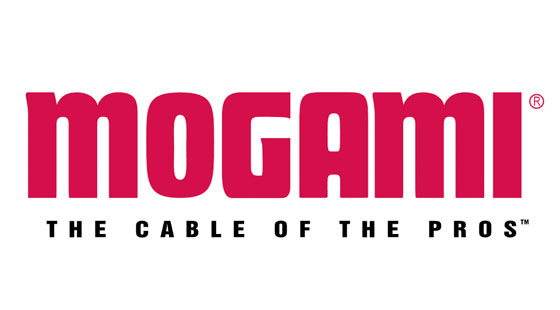ISOAcoustics ISO-200 Isolation Stands for Large Speakers Studio Monitors with Tilt and Height Adjustment Size 7.8"x10"x3.75" with 60 lbs Weight Capacity ISOBASIS200 - Set of 2
IsoAcoustics- Item Type:
- Accessories
- Sub Category:
- Isolation Stand
- Value:
- Isolation Stand Bundle
Product Description
ISOAcoustics ISO-200 Isolation Stands for Large Speakers Studio Monitors with Tilt and Height Adjustment Size 7.8"x10"x3.75" with 60 lbs Weight Capacity - Set of 2
IsoAcoustics ISO-200 monitor stands will vastly improve your monitoring accuracy. Get tighter, more extended bass and more solid stereo imaging from your studio monitors, without investing in new monitors. How is this possible? Well, IsoAcoustics has designed the ISO-200 according to the PIF (Placement, Isolation, Focus) principles of acoustic design. The results are immediately noticeable and dramatic. Placed on ISO-200 speaker stands, decoupled from supporting surfaces, with minimized reflections from nearby surfaces, and properly focused; your existing monitors will amaze you with accuracy you didn't know they had.
IsoAcoustics improved the ISO-200 over previous models with a sleek, lower-profile design and newly formulated isolators. The IsoAcoustics ISO-200 isolation stands are designed to provide superior isolation and enhance the clarity and accuracy of large speakers and studio monitors. With the patented IsoAcoustics technology, these stands reduce internal reflections and vibrations, resulting in a more defined and open soundstage. The ISO-200 stands come with height and tilt adjustments, allowing users to position their monitors at the optimal listening angle and height for their studio setup. Constructed from high quality materials, the ISO-200 stands are both durable and stylish, fitting seamlessly into any professional studio environment.
Optimize speaker placement and focus
An important aspect of the speaker stand design is the ability to adjust the height and tilt angle of the supported speaker enclosure to optimize its position relative to the listener and eliminate soundwave reflections off the supporting surface.
In a typical Desktop Audio Workstation (DAW) configuration, the listener is positioned 3 to 4 feet from the monitors with ear level approximately 20″ above the work surface. Raising and tilting the monitors to the optimum position can be achieved in these circumstances using the IsoAcoustics stands.
Exciting the supporting surface
The isolators manage the energy of the speaker to reduce vibrations resonating through the supporting surface to eliminate dissonant sounds in the listening area or joining rooms.
Reducing internal reflections
Internal reflections are vibrations reflecting back up the speaker cabinet which causes smear. Smear is a result of artifacts replicated in both channels which are perceived to be in the middle, causing the stereo image to collapse. The IsoAcoustics isolators reduce internal reflections to eliminate smear. The result is an improved stereo image of natural spatial sound.
IsoAcoustics ISO-200 Studio Monitor Isolation Stands Key Features
- Lets you properly position and isolate your monitors for more accurate performance
- Better focus and deeper, tighter bass
- Sleek, lower-profile design with newly formulated isolators
- Isolation-enhancing design
- Tilt adjustment
- Height adjustment
- Designed for small desktop studio monitors
- Includes two stands
Specifications
- Dimensions (WxDxH): 7.8 x 10 x 8 inches (20 x 25.4 x 20.3 cm)
- Adjustable Height Range: 5 to 8 inches (12.7 to 20.3 cm)
- Tilt Adjustment: Up to 6.5 degrees
- Weight Capacity: Up to 60 lbs (27.2 kg) per stand
- Material: High-quality ABS plastic and metal
- Color: Black
- Package Includes: 2 x ISO-200 isolation stands, height and tilt adjustment components, user manual
Step-by-Step Installation Guide for ISOAcoustics ISO-200 Isolation Stands:
What You Need:
- ISOAcoustics ISO-200 isolation stands
- Your speakers or studio monitors
- A flat, stable surface (desk, shelf, or stand)
- Unbox the ISO-200 Isolation Stands:
- Carefully unbox the ISO-200 stands, ensuring all components are present. This typically includes the stand frames, short and long support tubes, and tilt adjustment inserts.
- Choose the Desired Height:
- The ISO-200 stands offer two height options:
- Low Profile: Use the shorter support tubes.
- Higher Profile: Use the longer support tubes.
- Select the support tubes according to the height you prefer for your speakers.
- Assemble the Stands:
- Insert the chosen support tubes into the bottom frame of the ISO-200 stand.
- Attach the top frame of the stand to the support tubes, ensuring they are securely in place.
- Make sure the frames are aligned properly for a stable assembly.
- Adjust the Tilt Angle (Optional):
- If you want to tilt your speakers for better sound direction:
- The ISO-200 stands come with tilt inserts that allow you to angle your speakers up or down.
- Insert the tilt adjustments at the back or front of the stand to achieve your desired angle (up to 6.5 degrees).
- Adjust the tilt to direct the sound towards your listening position for optimal audio performance.
- Position the Stands:
- Place the assembled ISO-200 stands on your chosen surface. Ensure that the rubber feet on the stands make full contact with the surface to maximize isolation and prevent vibrations from transferring.
- Place Your Speakers on the Stands:
- Carefully place your speakers or monitors on the top platform of the ISO-200 stands.
- Ensure the speakers are centered and stable on the stands to prevent any wobbling or tipping.
- Check for Stability:
- Gently press down on the top of each speaker to ensure they are securely positioned on the stands. Adjust the stands or speaker position if necessary.
- Optimize Speaker Placement:
- Position the stands with the speakers in your preferred location, aiming them directly at your listening position to achieve the best sound quality.
- Test the Setup:
- Play some audio through your speakers to test the setup. Listen for improvements in clarity, bass response, and overall imaging. Make any final adjustments to the tilt or positioning to optimize the sound.
Additional Tips:
- Weight Capacity: The ISO-200 stands are designed for speakers or monitors up to 60 lbs (27 kg). Ensure your speakers are within this weight limit.
- Cable Management: Keep speaker cables organized and avoid tension that could affect the placement or stability of your speakers on the stands.
By following these steps, you'll effectively install the ISOAcoustics ISO-200 isolation stands, which will enhance your audio experience by reducing vibrations and improving sound clarity.
Related Products