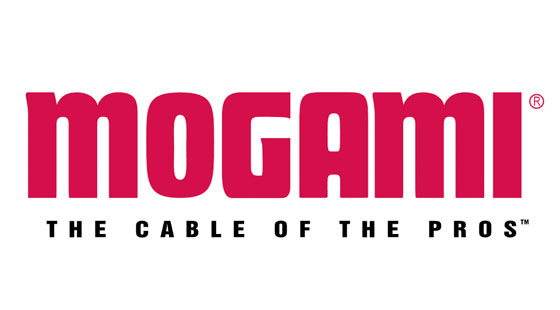ISOAcoustics ISO-L8R430 Isolation Stand for Studio Monitor with Tilt Adjustment Size 17" X 9" Old Model in Black with 100 lbs Weight Capacity ISOBASIS430 - Single
IsoAcoustics- Item Type:
- Accessories
- Sub Category:
- Isolation Stand
Product Description
ISOAcoustics ISO-L8R430 Isolation Stand for Studio Monitor with Tilt Adjustment Size 17" X 9" Old Model in Black with 100 lbs Weight Capacity - Single
Upgrade your studio setup with the IsoAcoustics ISO-L8R430 Monitor Isolation Stands. Engineered to enhance the performance of your existing monitors, these stands follow IsoAcoustics’ PIF (Placement, Isolation, Focus) principles to provide superior sound clarity, tighter bass, and improved stereo imaging. With dynamic isolation and precise tilt adjustment, the ISO-L8R430 stands are designed to elevate your monitoring accuracy and audio experience.
The ISO-L8R Series of speaker stands provide superior acoustic isolation and enhance the sound clarity of any speakers including studio monitors, home theatre systems and sound reinforcement. IsoAcoustics ISO-L8R Series speaker stands are built with a unique, patented isolation technology that allows your speakers to “float” in free space, letting you hear authentic, uncoloured sound.
These ultimate speaker stands effectively eliminate energy transfer to surrounding surfaces. Bass becomes tighter, overall imaging is enhanced and your speakers perform to their full potential. The IsoAcoustics ISO-L8R Series isolation stands with height and tilt adjustment, allow you to raise and tilt your speakers so your tweeters are always at ear level and position for best performance
The ISO-L8R Series of speaker stands provide superior acoustic isolation and enhance the sound clarity of any speakers including studio monitors, home theatre systems and sound reinforcement.
IsoAcoustics ISO-L8R Series speaker stands are built with a unique, patented isolation technology that allows your speakers to “float” in free space, letting you hear authentic, uncoloured sound.
These ultimate speaker stands effectively eliminate energy transfer to surrounding surfaces. Bass becomes tighter, overall imaging is enhanced and your speakers perform to their full potential. The IsoAcoustics ISO-L8R Series isolation stands with height and tilt adjustment, allow you to raise and tilt your speakers so your tweeters are always at ear level and position for best performance.
ISOAcoustics ISO-L8R430 Isolation Stand Key Features :
- Superior Isolation : Reduces distortion by decoupling monitors from supporting surfaces, allowing for clearer, more accurate sound.
- Enhanced Sound Quality : Improves bass response and stereo imaging by minimizing reflections and lateral movement.
- Adjustable Tilt : Allows precise angle adjustment to optimize monitor positioning and focus.
- Large Design : Accommodates extra-large studio monitors and is also suitable for guitar and bass amplifiers.
- Ideal Placement : Raises monitors above surfaces to reduce reflections and ensure proper speaker placement for accurate monitoring.
Specifications :
- Dimensions : 17" x 9"
- Assembled Height : 5"
- Design : Isolation-enhancing with adjustable tilt
- Compatibility : Large studio monitors guitar and bass amplifiers
Step-by-Step Installation Guide for ISOAcoustics ISO-L8R430 Isolation Stands:
What You Need:
- ISOAcoustics ISO-L8R430 isolation stands
- Your large speakers or studio monitors
- A flat, stable surface (desk, shelf, or stand)
- Unbox the ISO-L8R430 Isolation Stands:
- Carefully unbox the ISO-L8R430 stands. Make sure all components are present, including the stand frames, long and short support tubes, and adjustable tilt inserts.
- Choose the Desired Height:
- The ISO-L8R430 stands offer two height options:
- Low Profile: Use the shorter support tubes.
- Higher Profile: Use the longer support tubes.
- Decide which height best suits your setup and select the appropriate support tubes.
- Assemble the Stands:
- Low-Profile Setup:
- Insert the shorter support tubes into the bottom frame of the ISO-L8R430 stand.
- Attach the top frame of the stand to the support tubes.
- Higher Profile Setup:
- Insert the longer support tubes instead.
- Make sure the tubes are fully inserted and the frames are aligned for stability.
- Adjust the Tilt Angle (Optional):
- To angle your speakers:
- Use the included tilt inserts, which allow you to adjust the angle of the speakers.
- Insert the tilt inserts at the front or back of the stand to create an upward or downward angle.
- Adjust the tilt so that the speakers are aimed directly at your listening position.
- Position the Stands:
- Place the assembled ISO-L8R430 stands on your chosen surface. Ensure that the rubber feet on the stands make full contact with the surface to maximize isolation and reduce vibrations.
- Place Your Speakers on the Stands:
- Carefully position your large speakers or monitors on top of the ISO-L8R430 stands.
- Make sure the speakers are centered and balanced on the stands to avoid any wobbling or instability.
- Check for Stability:
- Lightly press down on the top of the speakers to ensure they are securely positioned on the stands. Adjust the stands or speaker placement if needed.
- Optimize Speaker Placement:
- Position the stands so that the speakers are aimed directly at your listening position for optimal sound clarity and imaging.
- Test the Setup:
- Play some audio through your speakers to test the setup. Listen for improvements in sound quality, particularly in terms of clarity, bass response, and overall imaging. Make any final adjustments to the tilt or positioning if necessary.
Additional Tips:
- Weight Capacity: The ISO-L8R430 stands are designed for larger speakers or monitors up to 100 lbs (45 kg). Ensure your speakers are within this weight limit.
- Surface Consideration: For best results, place the stands on a solid, flat surface to ensure maximum isolation.
By following these steps, you'll properly install the ISOAcoustics ISO-L8R430 isolation stands, allowing your large speakers or studio monitors to perform at their best by reducing vibrations and enhancing sound clarity.
- ISOAcoustics ISO-L8R430 isolation stands
- Your large speakers or studio monitors
- A flat, stable surface (desk, shelf, or stand)
- Unbox the ISO-L8R430 Isolation Stands:
- Carefully unbox the ISO-L8R430 stands. Make sure all components are present, including the stand frames, long and short support tubes, and adjustable tilt inserts.
- Choose the Desired Height:
- The ISO-L8R430 stands offer two height options:
- Low Profile: Use the shorter support tubes.
- Higher Profile: Use the longer support tubes.
- Decide which height best suits your setup and select the appropriate support tubes.
- Assemble the Stands:
- Low-Profile Setup:
- Insert the shorter support tubes into the bottom frame of the ISO-L8R430 stand.
- Attach the top frame of the stand to the support tubes.
- Higher Profile Setup:
- Insert the longer support tubes instead.
- Make sure the tubes are fully inserted and the frames are aligned for stability.
- Adjust the Tilt Angle (Optional):
- To angle your speakers:
- Use the included tilt inserts, which allow you to adjust the angle of the speakers.
- Insert the tilt inserts at the front or back of the stand to create an upward or downward angle.
- Adjust the tilt so that the speakers are aimed directly at your listening position.
- Position the Stands:
- Place the assembled ISO-L8R430 stands on your chosen surface. Ensure that the rubber feet on the stands make full contact with the surface to maximize isolation and reduce vibrations.
- Place Your Speakers on the Stands:
- Carefully position your large speakers or monitors on top of the ISO-L8R430 stands.
- Make sure the speakers are centered and balanced on the stands to avoid any wobbling or instability.
- Check for Stability:
- Lightly press down on the top of the speakers to ensure they are securely positioned on the stands. Adjust the stands or speaker placement if needed.
- Optimize Speaker Placement:
- Position the stands so that the speakers are aimed directly at your listening position for optimal sound clarity and imaging.
- Test the Setup:
- Play some audio through your speakers to test the setup. Listen for improvements in sound quality, particularly in terms of clarity, bass response, and overall imaging. Make any final adjustments to the tilt or positioning if necessary.
Additional Tips:
- Weight Capacity: The ISO-L8R430 stands are designed for larger speakers or monitors up to 100 lbs (45 kg). Ensure your speakers are within this weight limit.
- Surface Consideration: For best results, place the stands on a solid, flat surface to ensure maximum isolation.
By following these steps, you'll properly install the ISOAcoustics ISO-L8R430 isolation stands, allowing your large speakers or studio monitors to perform at their best by reducing vibrations and enhancing sound clarity.